This tutorial will give you some guidance on how you can use signs for various activities in game. Use them to add some depth and breath some life into your cities. At the end of this tutorial you should be able to create and use signs in your server that complete various functions!
Signs add some variation to the gameplay and can be easier than players remembering commands to type. In our tutorial, we're going to use signs to make our city a little bit more detailed and to give a reason for players to visit certain points. This will help keep traffic passing through our cities and we'll be able to see our players running around completing their chores!
Our tutorial uses a 1.19.2 Spigot server hosted by GTX Gaming, LuckPerms, and we're using EssentialsX for our signs.
We are also OP and in creative mode. To do this, go to your web console (on your server host), and type 'op <username>'. Ingame, change your personal gamemode to Creative by typing '/gamemode creative <username>'. For ease, your character can now easily fly and use OP commands.
Installation
Installation of the plugin is very simple. Download the .jar file from EssentialsX and go to /File Manager then drag and drop into your /plugins folder. Either restart your server or reload to refresh the plugins. It's as simple as that.
There are tons of available signs that we can use, but we have to enable them first by editing the config. Go to /plugins, /Essentials, and open the config.yml. We want to go down to line 353, where we will see Essentials Sign Control. We need to enable the signs we want to use, and to do this, we delete the # before the sign name:
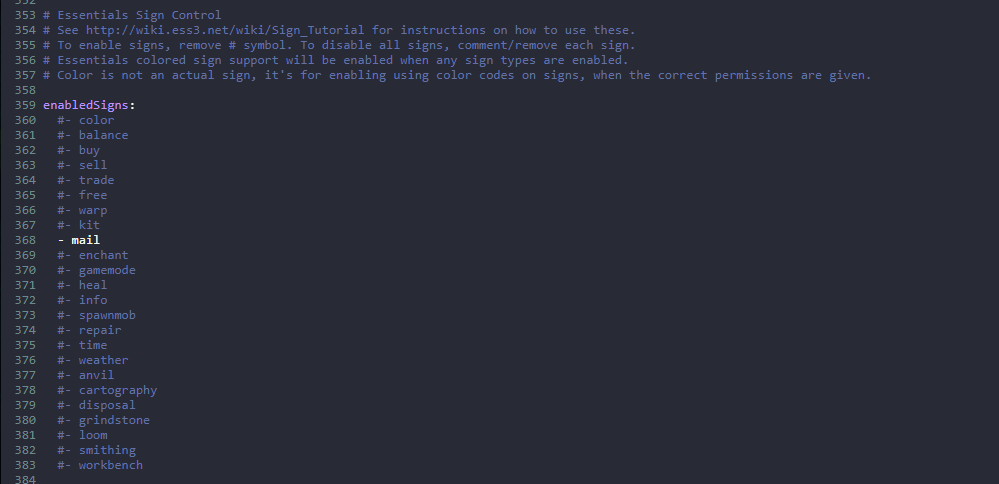
After you edit your config, you should save and go ingame. Type /ess reload to reload the Essentials plugin and your new changes will be active. You are going to need the EssentialsX permission wiki so that you can give your ranks the correct permissions to use the signs in this tutorial.
By default, all essentials permissions are disabled until you issue them to a permission group (rank) or to an individual user (player). We highly recommend spending time planning and thinking about what permissions you want your players to have. Consider your server economy, player interaction, engagement, server longevity/sustainability and then issue your permissions to your ranks accordingly.
Allowing Players To Send and Receive Mail
A great addition to EssentialsX is the ability of players to send each other mail. This is a fantastic tool for players to use - it allows them to message players when they are offline, and when the player logs in, they will be notified they have a new mail to read.
You can either allow your players to use the /mail command or, we can do something different. For our server, we want our players to go to a 'mailbox' so they can read their mail. It adds a little bit of immersion and keeps central areas of our server busy with player traffic. If we used an NPC plugin, we could even create and path an NPC to patrol between mailboxes for additional immersion!
To create a mail sign, we need to use any sign and place it in the world. We need to type [Mail] with this exact letting with no additional spaces. You will know the sign is functioning because the [Mail] text will turn blue.
Players can send mail by typing /mail send <username>. Players will be notified when they have new mail to read, and on our server we want them to go to a mailbox to open it. We've put a mail sign in our spawn square and all the player needs to do is right-click the sign:
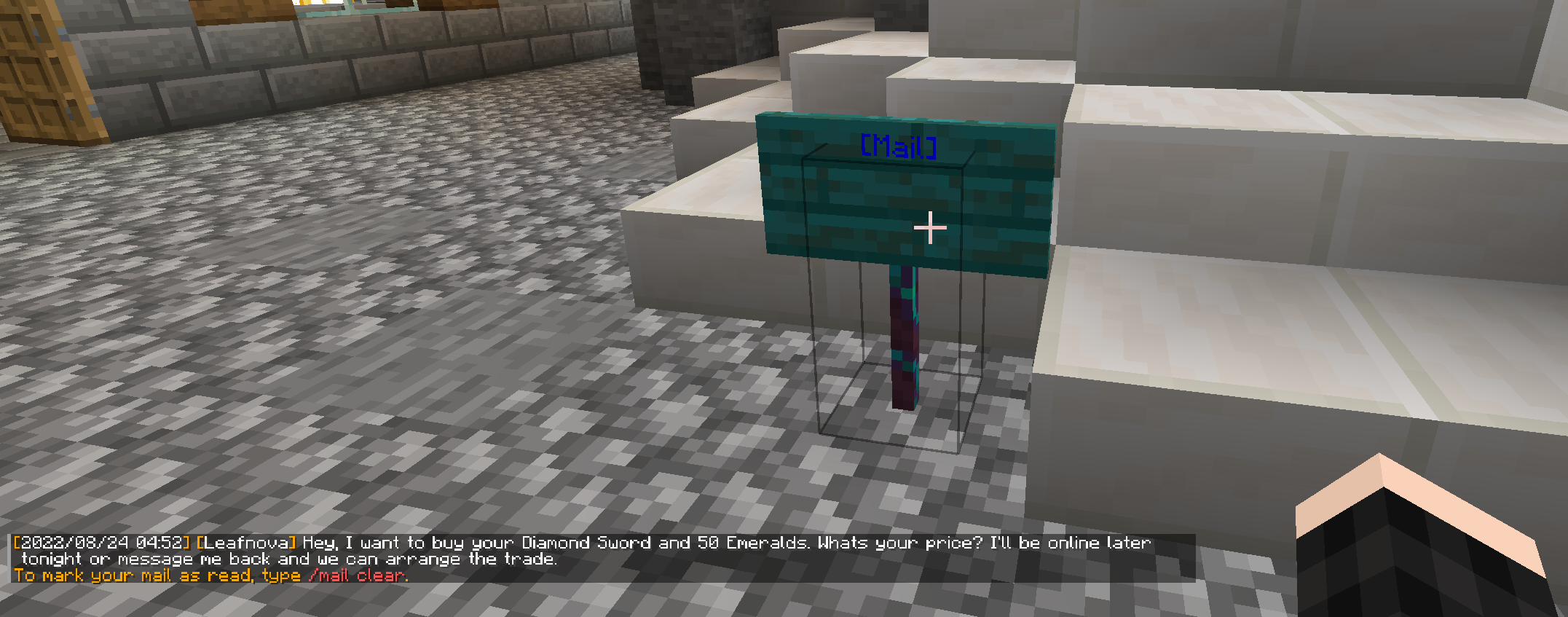
For our server, which is RPG based, we want to have 'mailboxes' in our cities, because we find this a little more interesting than letting players read their mail with the /mail command.
To make sure that players can access these features we have to give them suitable permissions. In your rank or permission group, we have to make sure we give players the 'essentials.signs.use.mail' and 'essentials.mail' permissions.
We've done this via LuckPerms so that players in our various groups can access our mail features and use our city mailboxes.
Allow Players To Heal
Similarly, we can add signs strategically to help our players work through the game. You could place these signs anywhere, but it makes sense for our RPG-based server to have one or two of these signs positioned in a smart location, mid-way through a tough quest, through a dungeon, or before we will send the player into a locked room to fight off waves of mobs etc.
In the depths of our castle, just after the player has fought off a wave of zombies, and is about to move onto the next room and wave of mobs, we want to give the player the option to heal:

We have chosen to charge the player a small cost of $50 ingame currency to heal their hearts to full.
According to the Essentials Wiki (as of writing), we have several options for how we can charge the player:
- You can provide a cost amount, for example: '$5'.
- You can provide a usage count, for example: '7 Times'.
- You can provide an item cost, for example: '2 bonemeal' or '2 351,15'.
- You can provide an exp cost, for example: '23 exp'.
We can charge via exp, items, or ingame currency, and/or we could put a limit on how many times we can allow the player to heal. This option would be great if you want to create a PvE event with an increasing challenge the further the player progresses. If we wanted to create an event where a player needs to complete a gauntlet and they must survive waves and waves of mobs, we could limit how many times our player can heal via our sign. These kinds of events are fun and challenging, and you can reward ingame items or store gift cards to the participants.
Just like with the mail sign, we have to make sure our players have access to use our Heal signs by issuing 'essentials.signs.use.heal' and that's it. For our server, we don't want players to be able to use the /heal command, so we have not given them this permission.
Allow Your Players To Sell Unwanted Items
Along with other utilities that EssentialsX provides, we can also set up handy signs so our players can sell unwanted blocks to the server. There are several ways that you can allow players to sell or buy items, and if you want you can simply let your players use a command such as '/sell hand' or '/sell blocks' but for our RPG-style server, we want players to come to our cities and go to our market. This will help player traffic in our server and should increase the number of players visiting our cities at a given time. This also helps create a good and active impression to new players who are joining the server for the first time - because they will see an active spawn with players running about their day.
So, to do this, we're going to set up a Sell sign in our market area to buy stone in stacks of 50 and we'll set a price:

As before, we made sure we have enabled Sell signs in the EssentialsX config and we need to ensure we give our players the permission to use sell signs. We need to edit our rank and add 'essentials.signs.use.sell' so that our players can use our signs.
Other Signs And Fun Utilities
The EssentialsX plugin provides additional signs that you can use for your server, and our tutorial is only showing you a brief glimpse of what is available. You can issue kits, warp players, change the time of day or the weather, as well as spawn mobs etc. You could use signs like these to automate various actions on your server, and we'd recommend going through the official EssentialsX signs tutorial for more information on the different types of signs that you can create.
In addition to using signs, there are other interesting and interactive tools you can use, such as holograms that we set up in our server spawn.
Other customisations to your server that you could use include:
- A kit upon new players joining - give your new players a helping hand with various items or currency to help them get started. You can automate this on join with EssentialsX or you could use a kit sign so the player redeems it manually.
- Add minigames to your spawn or lobby - give your players something to do while they are waiting for your server maintenance.
- Reward your players for consecutive logins to your server, so they can enjoy a reward for staying loyal to your community.
We hope this tutorial has helped you understand how you can use signs to automate tasks on your server. You may also find our other tutorials useful, such as how to create a custom fishing event, how to set up player ranks, and how to set up your server spawn.
If you're brand new to Tebex you may find our getting started guide useful, and if you have any questions our friendly support team will be happy to help, just send them an email at support@tebex.io.
