This tutorial will teach you how to give your new players a pre-written book when they first join, perfect for server rules and other tips to help them get started in their new adventure!
When players join our server it would be great if we could give them a book and a few starting items when they join for the very first time. Automating this will help ensure that every new player gets the same starting experience! If we relied on players to do a /kit command to receive their starting pack, we would expect a percentage of players to miss this instruction and therefore, miss out on our welcome book and helping items. So let's automate this process so our players can jump straight into our handcrafted world and explore our story.
Installation
We're using a 1.19.2 Spigot server hosted by GTX Gaming. We're also using EssentialsX Core and EssentialsX Spawn for 1.19 to automate our new player items. You can use other plugins instead, but the instructions may be different.
Simply download the plugins and go to /File Manager, and simply drag and drop the .jar files into the /Plugins folder.
Creating Our Custom Book
We want to create a written book filled with useful information for our players, such as server rules, our social media links, and maybe some helpful /commands to help them get started on our server. To do this we need to open our book.txt file within /Essentials. The text file will be used for the written books that we want to have in-game that we can issue with commands, everything will be done within one file, so it's important that you keep backups regularly because if you lose or accidentally delete this file, you'll lose all of your written work as well!
You will see the example book that comes with Essentials is written in this .txt file, and we need to write our book here too.
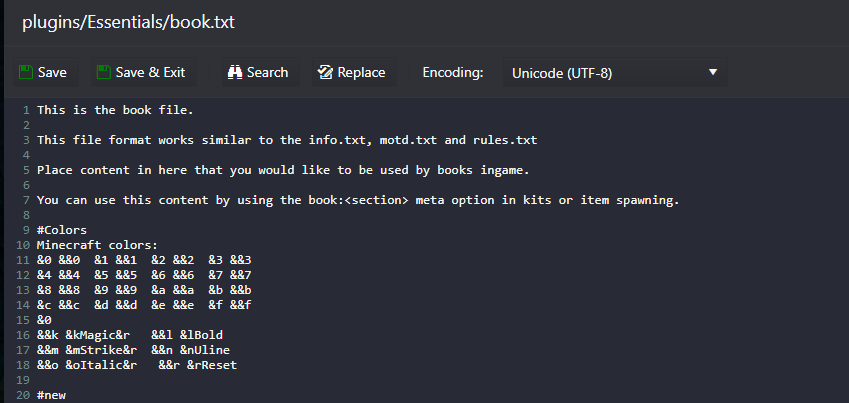
Below the last line of the #colors book, on line 20, we're starting our new book and we've named it '#new' because our kit is going to be called 'new'. You can call your kit whatever you like, but it MUST match the text that we input into the kits.yml later. From this point on, you can now write your book, but you need to be mindful of the formatting and small page sizes in Minecraft books. We found a really useful site for organising your written book is Minecraft Tools, it will help you visualise your colour codes and formatting.
We want our book to give some brief server rules and give our players links to our social media. The links are clickable in written books, so your player can easily be taken to sign up to your forums, follow you on YouTube, Twitch, Instagram, TikTok etc, as well as an invite to your Discord server. Because we can give players lots of information in this handy book, we can go into more detail than we would on signs or holograms.
We have typed our book contents underneath #new, and this is what it looks like:
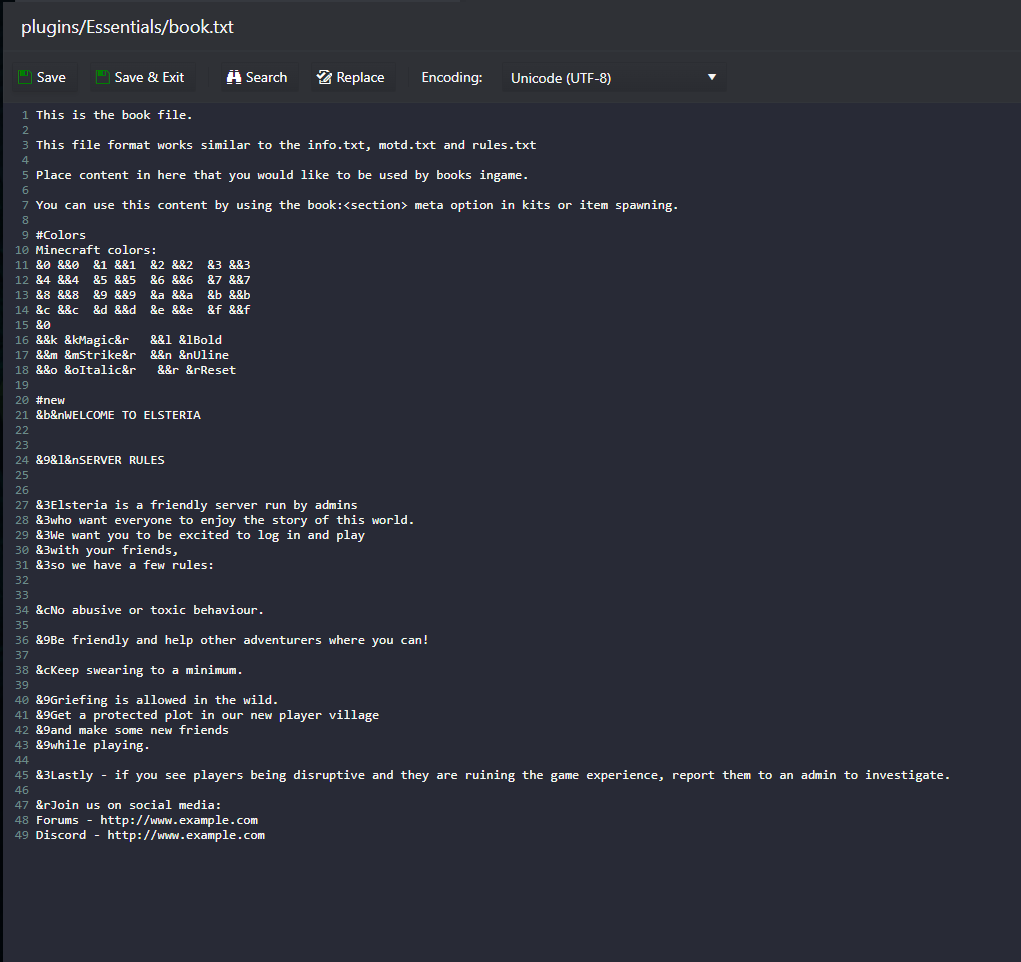
We've written this book for the purposes of this tutorial, so you should use your imagination and creativity to decide what you want your book to say.
Now, we save and close this .txt file.
Creating Our Kit
We need to open up the kits.yml file, and we need to create our kit using the book. To do this, we copied the format of the colors kit and edited it to be exactly what we want:
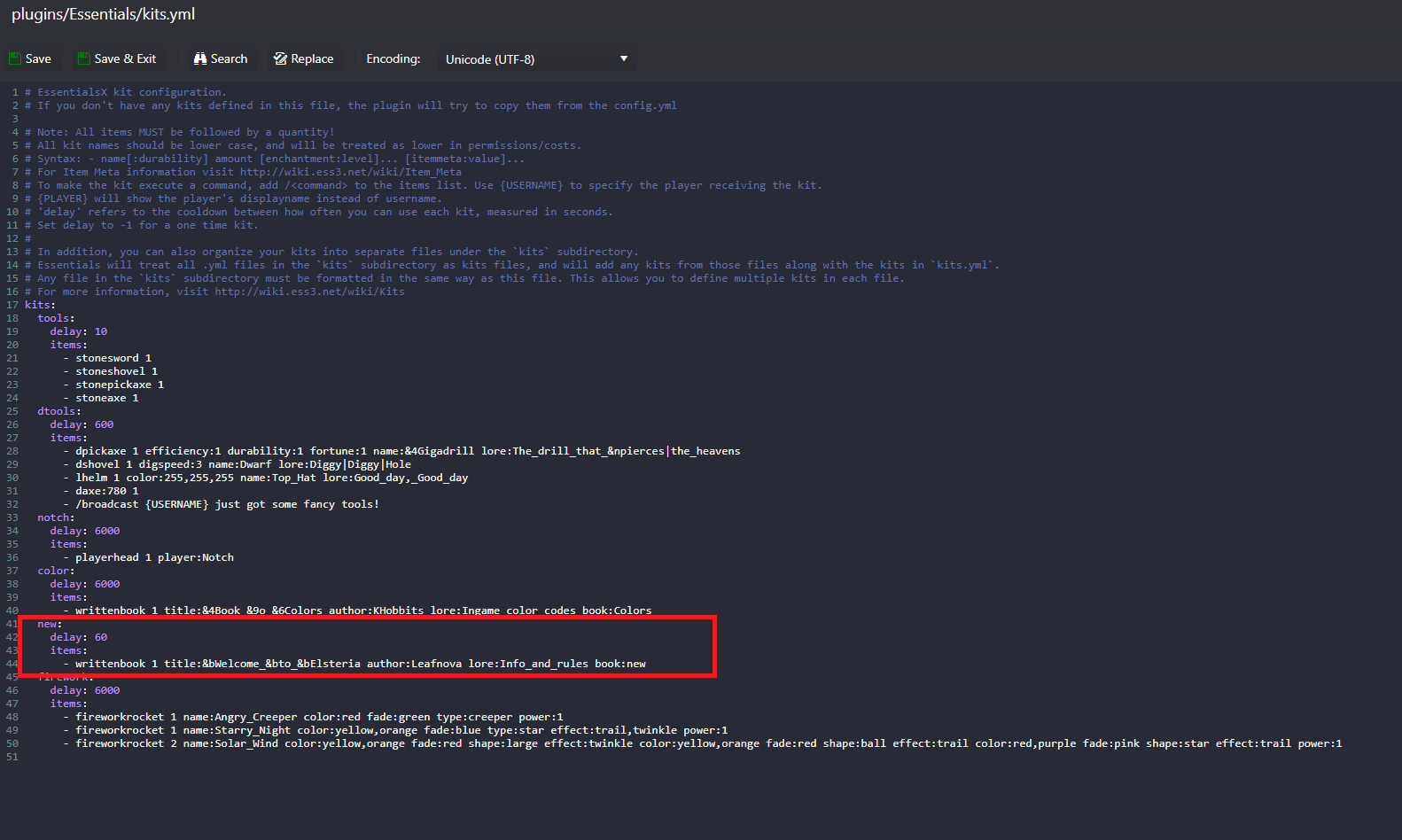
The format goes like this:
(item)(amount)(title)(author)(lore)(book)(name)
You should edit this and keep giving yourself the book ingame until you are satisfied that you have written the book and the lore correctly.
We made our cooldown significantly lower for our kit, to 60 down from 6000, as we'd like to test frequently. You could increase this back up later before players join your server if you wanted.
Save the kits.yml and close.
Giving Our Kit Automatically To New Players Who Join Our Server For the First Time
We now want to edit our config.yml and scroll right down to the bottom where we will be editing our settings for new joins to the server. The Spawn settings can be found from around line 1124 or so.
We want this section:
Do we want to give users anything on first join? Set to '' to disable. This kit will be given regardless of cost and permissions, and will not trigger the kit delay.
kit: ''
kit: 'new'
We want to add the name of our kit exactly as we wrote it in the book.txt. If this doesn't match then the book won't be issued ingame!
We can also edit our welcome message that is broadcast when new players join. We edited ours to but you can include whatever information you want - but keep in mind that this info is broadcast to all players so we recommend keeping the info limited to a welcome message.
Save and close, and now head ingame so we can test our new kit.
Testing The New Kit
Ingame, we want to reload so all of our changes have been refreshed, and we want to see if we receive our new custom book. We want to test our kit by typing '/kit new':
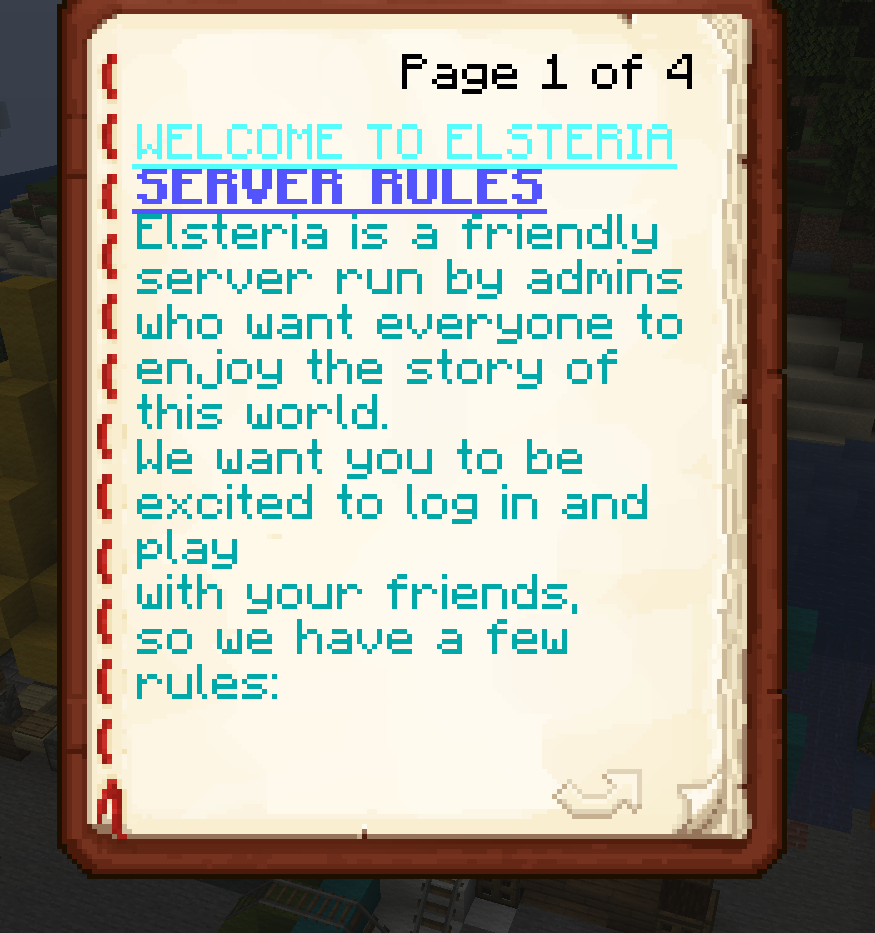
Great! This is working. Keep in mind that by default your players won't have the permissions to use /kit commands, you would need to issue these permissions to your ranks, and you would need to do this for each type of kit you create.
We only want this kit to be given on the first join, so we're not going to allow our players to have the permission to use /kit new. If you want them to have the command, just add 'essentials.kits.<kit name>' to your permission group.
Now, if we have followed all of the instructions correctly, we should get the kit issued automatically when we join the server:
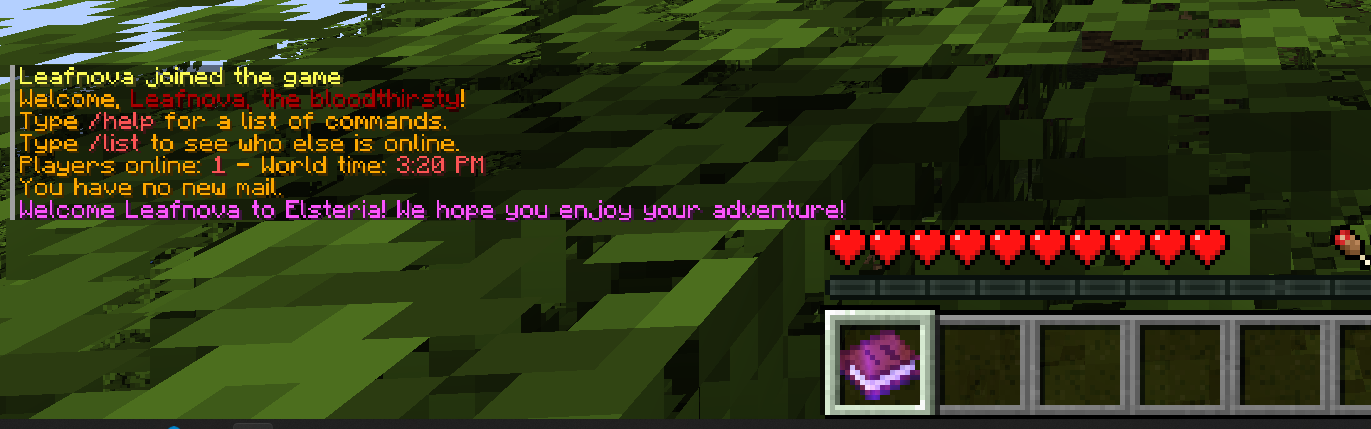
When new players join our server they will be announced and welcome, and they will also receive our kit automatically. You should consider if you want to add additional items to your kit, for example, some basic tools, a compass, or some food to keep them going while they get started. You can add all of these items in the kits.yml while you're adding your lored book.
Now that your player has been given a few basic items, you should consider whether you want to also use holograms or interactable signs around your spawn to help guide your new player.
We hope this tutorial has helped you understand how you can use EssentialsX to automatically give a welcome pack to new players who join your server. You may also find our other tutorials useful, such as how to create a custom fishing event, how to set up player ranks and how to set up your server spawn.
If you're brand new to Tebex you may find our getting started guide useful, and if you have any questions our friendly support team will be happy to help, just send them an email at support@tebex.io.
